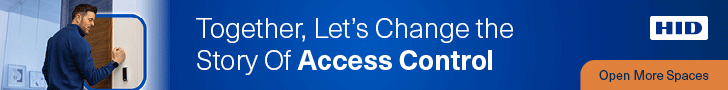Integrated with transaction devices to provide a complete retail solution
Synology announced the official release of Surveillance Station 8.1, which boasts faster performance and provides a more complete surveillance solution than previous versions with the introduction of the remote recording archiving feature, the integration with transaction devices and intercom cameras, and the ability to intelligently switch between different security levels.
“In this new release, we focused on enhancing performance and providing a complete surveillance solution for homes and retail businesses.” said Ruby Lin, Product Manager at Synology. “The integration of POS systems with surveillance videos, and the capability to archive recordings remotely from branch offices to headquarters, provides users a more complete retail solution. With new features that enable automatic switching between different security levels according to the location of the mobile device, and the integration with intercom systems, Surveillance Station 8.1 strives to deliver the most convenient and safe monitoring experience to home users. Additionally, the GPU decoder lets users use built-in graphic cards from the CPU to achieve blazing fast performance on Surveillance Station Client.”
Surveillance Station 8.1 includes the following new features:
- Remote recording archiving: Designed to help chain stores when individual branches have limited storage space, Surveillance Station now lets users customize the recording time and event type which will be archived to a remote location, such as the company’s headquarters. Users will also have the ability to setup the execution time for archiving tasks and implement bandwidth control to prevent archiving tasks from affecting usual network activity.
- POS1 integration: Stores can now monitor every transaction with corresponding videos, and quickly resolve disputes by searching historical records via an intuitive interface. Users can also choose to receive notifications whenever there are abnormal transactions, or customize their notifications with the Action Rule application.
- Intercom camera2 integration: With the integration of intercom cameras, users now have the ability to interact with visitors like never before. With functions such as video surveillance, doorbell, door lock operation, and two-way audio, intercom cameras provide users a new level of flexibility. In addition, users also have the ability to search through historical records in Surveillance Station, correspond with visitors via two-way audio and even enter the surveillance area with one-time manual access via DS cam.
- Home mode: For home security, Surveillance Station 8.1 provides two different security settings depending on whether the user is at home or away. Users can switch between different security modes manually, via a schedule, or automatically by Geofence. When switching to a different security setting, the system will adjust to different recording schedules, notification settings, stream profiles, and activate specific action rules.
- HTML5 supported3: With support for HTML5, users are no longer required to use Surveillance Station Client or install plug ins on Internet Explorer and Safari to manage Surveillance Station. On Surveillance Station 8.1, users can now view videos directly in Chrome.
- GPU acceleration4: GPU acceleration is now supported in the Windows version of Surveillance Station Client. After upgrading to Surveillance Station 8.1 and enabling the GPU acceleration option, users can now enjoy smoother performance by leveraging the built-in graphics card. This eliminates the need to buy additional graphic cards and significantly reduces CPU usage while providing a much smoother video display.
Availability
Surveillance Station 8.1 is available for free download on DiskStation Manager in Package Center, and is compatible with Synology DiskStation, RackStation, and NVR models running DSM 6.0 and above.
Applied Models
- 18 series: DS418j
- 17 series: FS3017, FS2017, RS18017xs+, RS4017xs+, RS3617xs+, RS3617xs, RS3617RPxs, RS217, DS3617xs, DS1817+, DS1817, DS1517+, DS1517
- 16 series: RS18016xs+, RS2416+, RS2416RP+, RS816, DS916+, DS716+II, DS716+, DS416play, DS416slim, DS416j, DS416, DS216+II, DS216+, DS216play, DS216se, DS216j, DS216, DS116, NVR216
- 15 series: RS815+, RS815RP+, RS815, RC18015xs+, DS3615xs, DS2415+, DS2015xs, DS1815+, DS1515+, DS1515, DS715, DS415+, DS415play, DS215+, DS215j, DS115j, DS115
- 14 series: RS3614xs+, RS3614xs, RS3614RPxs, RS2414+, RS2414RP+, RS814+, RS814RP+, RS814, RS214, DS414slim, DS414j, DS414, DS214+, DS214play, DS214se, DS214, DS114, EDS14
- 13 series: RS10613xs+, RS3413xs+, DS2413+, DS1813+, DS1513+, DS713+, DS413j, DS413, DS213+, DS213j, DS213air, DS213
- 12 series: RS3412xs, RS3412RPxs, RS2212+, RS2212RP+, RS812+, RS812RP+, RS812, RS212, DS3612xs, DS1812+, DS1512+, DS712+, DS412+, DS212+, DS212j, DS212, DS112+, DS112j, DS112
- 11 series: RS3411xs, RS3411RPxs, RS2211+, RS2211RP+, RS411, DS3611xs, DS2411+, DS1511+, DS411+II, DS411+, DS411slim, DS411j, DS411, DS211+, DS211j, DS211, DS111