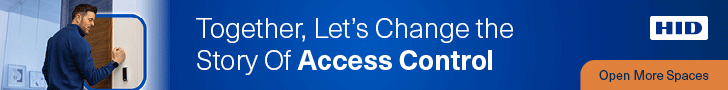MatchWare Inc. rolled out their new update of MeetingBooster 7, which integrates with Microsoft task systems and Zapier. This update promotes even more efficient collaboration to further assist in scheduling, executing, and archiving meetings.
Brandon Conrad, Project Manager of MatchWare Inc, said, “These integrations are a huge step forward for MeetingBooster. Communication between such software that are commonly used in the workplace makes MeetingBooster an integral piece in providing the best possible outcome for meetings.”
MeetingBooster With Outlook Online: Organizations can now synchronize MeetingBooster meetings and tasks with Outlook Online. This allows the user to have meetings/invitations and tasks synchronized directly from our application to the online version. Prior to this integration, users could only synchronize with the desktop version. Users can easily access their agendas and start a meeting directly from Outlook Online.
MeetingBooster With Microsoft Teams: View and manage MeetingBooster meeting minutes and agendas within Microsoft Teams. With this feature, users have the ability to view past minutes and future agendas. When conducting MeetingBooster meetings using Teams, the agenda items and their descriptions are visible for attendees to ensure the virtual meeting stays on track.
MeetingBooster With Zapier & Microsoft Power Automate: Synchronize action items with even more task and project management systems such as Jira, Planner, Trello, Slack, etc.
MeetingBooster 7 includes more features that enhance workflow such as:
Task Viewing: Grant viewing access for specific tasks to desired colleagues to promote accountability. With this, even members who are not directly assigned to the task are able to see & track progress of the given task as well as collaborate on any task.
Calendar Improvements: A more user-friendly interface with calendar workday/hour customization.
Topic Suggestions: When creating a new topic suggestion for a meeting, the user can now specify under which topic it should be inserted, which will assist the organizer when adding the suggestions.
Users can also suggest topics for a meeting series and the suggested topics can be postponed for later meetings run in that series.
User Voting: Users can now cast their own vote either by email invite or on screen if they are logged in to the meeting.