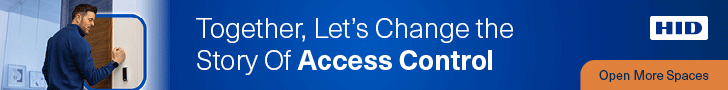GitHub announced its first step in bringing GitHub Copilot X to enterprise companies and organisations with a limited public beta release of GitHub Copilot Chat for all business users on Visual Studio and VS Code.
Copilot Chat isn’t just a chat window. It’s contextually aware of the code a developer has typed or what error messages are shown. And that context is key — unlike a general purpose generative AI chat assistant, GitHub Copilot Chat is designed for developers and fits right into the IDE. In short, GitHub is taking what works for general purpose and making it contextually aware of a developer’s environment.
Mario Rodriguez, Vice President of Product at GitHub, said: “This new evolution turns GitHub Copilot into a context-aware conversational assistant right in the IDE, allowing developers to execute some of the most complex tasks with simple prompts. Every developer on your team, from the least to the most experienced, will be able to build entire applications or debug vast arrays of code in a matter of minutes instead of a matter of days.
“Weeks or months spent slogging over unit tests and endless backlogs of boilerplate code will be a thing of the past. As the centrepiece feature of GitHub Copilot X, we believe Copilot Chat will swing the doors wide open to a new age where natural language powers the coding experience, democratising software development as we know it and making entire teams of developers happier and more productive.”
“We want to help developers spend their time on what matters most: building what’s next. And this work started with GitHub Copilot offering code suggestions right in the IDE — but now with Copilot Chat, developers can not only get code suggestions, but ask questions, get explanations, offer prompts for code, and more. That means they’re spending more time in the IDE — and in the flow,” Rodriguez added.
Key features include:
- Personalised assistance: Copilot Chat offers context-specific support to developers. So, whether engineers are stuck on a particular code snippet or need guidance on a specific programming concept, Copilot Chat is ready to help.
- Real-time guidance: Copilot Chat suggests best practices, tips, and solutions tailored to specific coding challenges — all in real time.
- Fixing security issues. Copilot Chat can make suggestions for remediation, helping to reduce the number of vulnerabilities found during security scans.
- Code analysis: Don’t know what a code block is supposed to do? Ask Copilot Chat. It can also break down complex concepts and explain code snippets.
- Simple troubleshooting: Trying to debug code? Copilot Chat not only identifies issues, but also offers suggestions, explanations, and alternative approaches.
All of this is designed to keep developers in the flow, which has become increasingly challenging amid an explosion of languages, cloud computing, programming frameworks, CI/CD workflows, open source software, package managers, services, and more over the past 20 years.
Developers today can build more than ever. Yet, they also are spending more and more time spelunking through documentation and search results to figure out how to connect to an API, use a new database, or understand what a colleague was trying to accomplish.