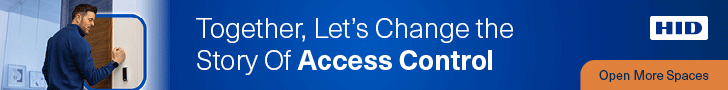By: Naveen Puttagunta
The dawn of analytics:
Intelligent tools have made data collection easy. However, this data can only be disruptive if presented contextually in a format that the user understands and can take action upon. Businesses agree that data analytics is extremely important for organizational processes to run smoothly, to understand how they are doing, and pinpoint areas that need improvement.
However, businesses derive only a fraction of the potential value from data and analytics. The challenge is obviously not lack of tools to collect data. The reason can be attributed to the struggle related to presenting the data properly; that provides users with insights and predictions based on it. This is where design comes into the picture. A persona-based contextual design will ensure the data is presented in a manner that can be interpreted properly and present the insights that can help guide the subsequent actions for the user.
Divami’s approach to Analytical Interfaces:
As most of the data is scattered and in its raw, unfiltered format, expertise is required to define exactly what needs to be measured. Rules are necessary to analyze the data, draw inferences, and present it as an insight to relevant stakeholders. Then, they can use these insights to create process improvements, increase efficiency, reduce waste, and enhance profits.
While designing for Data Integration, Analytics, and Visualisations, extracting the potential value from the data captured and presenting the analytics in a simple format is pivotal. Moreover, it is crucial to provide insights and contextual actions for users to make faster and more evidence-based decisions.
In the end, it does not matter how much effort and time goes into collecting or presenting the data if the analytics-driven insights are not personalized to address any future process inefficiency.
Consecutively, deciding on what relevant information to show can be tricky. Typically, a data analytics platform caters to different user personas. So, it is crucial to map out user stories and present only the information that allows the user to execute their assigned task. After all, there is a difference between what information the CEO requires versus what the Sales Executive is looking for. Moreover, depending upon the user, the presentation must vary as well.
It is great to figure out what data to showcase and how. But, it will have no value if the data does not tell a story or prompt the next steps. Through the story, users need to understand their next action item. The data should call out the outliers and help make meaningful decisions by providing contextual actions.
Additionally, with Artificial Intelligence (AI), insights can be used for predictions. For example, an IoT (Internet of Things) based dashboard that analyzes volumes of data received from hundreds of machines can predict which machine runs the chance of breaking down shortly. With this prediction, the engineer accessing the dashboard knows that maintenance needs to be scheduled as the next action item. Without prediction, a user will rarely take action immediately.
The Visual Storytelling:
In order to make sure that the data and design work together, graphical representations matter; they enable decision-makers to find connections between multi-dimensional data sets.
Though one might argue that during data analysis most effort should go to data collection. However, the last mile of presenting the data right in the context of the user analyzing the data through a dashboard is pivotal.
In its purest form, a dashboard provides a preview of the most crucial information for the user at that moment, and an easy way to navigate directly to application screens that require their attention.
It is important to note that data analytics dashboard designs should vary based on the intended user. By analyzing the user persona, you can select the right format for your visualization – a format that tells the story that sparks deeper exploration and leads to valuable business insights, and answers that lead to action.
In some cases, even after conducting extensive user research, due to a lack of a strategy around information prioritization, the dashboards may turn out to be cluttered. In this case, it helps to prioritize information based on a pyramid with the lower priority information at the base as compared to strict single column order.
In this context, there are mainly three kinds of dashboards that the data analytics platforms show based on the user persona:
1. An Operational Dashboard which helps the user see what’s happening right now
2. An Analytical Dashboard that gives the user a clear view of performance trends and potential problems
3. A Strategic Dashboard that lets the user track their main strategic goals via KPIs
A properly designed data analytics dashboard should empower users by classifying important metrics, insights, and, if possible, a conclusion. It should also offer contextual actions that prompt the next action items.
Additionally, analytical dashboards are intended to provide an at-a-glance overview without being cognitively taxing. Through an interactive dashboard, cognitive load can be reduced with a simple UI, allowing users to focus only on the main data window or drill down to the details on-demand.
Businesses that have stepped up their use of data are often at the top of the ladder. In addition, design has helped them understand and utilize this data in a meaningful way to adopt agile practices, focus on measurable goals, and ultimately achieve their objectives.
About the author:
At the helm of Divami Design Labs, ISB India, and University of Houston alumni, Naveen has successfully run the company since 2008. With a background in product management and engineering, culminating in a leadership role, Naveen believes in the power of transparency, communication, and above all, prioritizing the client needs.