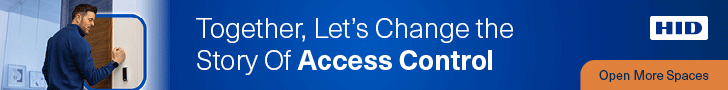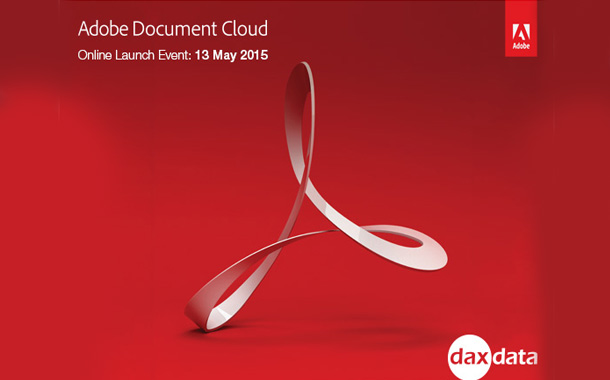Most Secure Signing Solution Expanding to Devices; Mobile Scanning and Workflow Automation Integrated into Adobe Sign
With more than seven billion mobile devices in the world and cyber-threats at an all-time high, demand has surged for simple and secure ways to sign and manage documents on smartphones and tablets. At the same time, new electronic signature regulations, like eIDAS in the European Union, have paved the way for electronic signatures to be adopted globally. Building on the work of the Cloud Signature Consortium, announced last June, Adobe unveiled the first cloud-based digital signatures built on an open standard. Adobe Document Cloud and Adobe Sign will enable digital signatures, the most advanced and secure type of electronic signatures used for things like healthcare forms or mortgage applications, in any browser or on any mobile device. The Adobe Sign preview release will be available to customers in the coming weeks.
“Open standards propel entire industries forward, allowing interoperability between otherwise fragmented solutions, and paving the way for widespread adoption,” said Bryan Lamkin, executive vice president and general manager of Digital Media, Adobe. “Adobe pioneered digital signatures. And as the creator and champion of standards like PDF, we are proud to have once again rallied the industry to develop a new, open standard for digital signatures in the cloud, ensuring a great customer experience.”
In addition, Adobe today unveiled new functionality in Adobe Sign that enables users to create end-to-end business workflows that go beyond signing and approvals. Adobe Sign now streamlines the flow of documents and tasks across entire teams with solutions that are mobile, customizable and easy-to-use. And, Adobe Sign works where you do, integrating with the systems, processes, and applications you already use today. Now anyone can quickly and easily convert paper to digital with a smartphone ‘scan’, route documents for collaboration or certified electronic delivery, and connect into popular systems like Microsoft SharePoint.
Added Mobility for Signing, Powered by Adobe Sensei:
- Mobile scan and sign – Signing and returning printed documents is a notoriously time-consuming task. Now, using the Adobe Sign mobile app, quickly scan printed pages and sends for signature or sign from your smartphone or tablet, wherever you are. Get a brilliantly clear PDF document that’s automatically cropped, corrected and ready-to-sign with crisp text that anyone can read, all powered by advanced image processing in Adobe Sensei, a set of intelligent services that leverage machine learning, artificial intelligence (AI) and deep learning capabilities.
- Mobile reading and reflow – Reading long documents on a small mobile screen can be frustrating. Now, the Adobe Sign mobile app on iOS lets you pinch or double-tap to change text size and reflow with five different zoom levels. Easily read every word from top to bottom, sign the agreement, and get on with your day.
- Mobile tracking at-a-glance – Add the new tracking widget to your smartphone or tablet, and you can track and manage signatures in real-time from your home screen, without opening the Adobe Sign mobile app. Your most important tasks are now right at your fingertips, helping you get more done in less time.
New Capabilities that Streamline Document Processes Across Teams:
- Advanced document routing – Go beyond signing and approvals with advanced document routing. Now, you can ask recipients to fill out a simple form that doesn’t need a signature, like a facilities request at work or a patient intake form at the doctor. Notify recipients about important terms and conditions or policy updates. Or, send for ‘certified delivery’ when you need clear proof that your recipient both viewed and acknowledged a document such as a legal notification or change of terms (available within 30 days).
- Complete online processes – Completing complex workflows, like new bank account enrollment, loan applications or managing HR benefits, often requires many steps and many people to get the job done. With Adobe Sign, you can now kick off and manage these processes digitally from start to finish. Automatically generate, send and route specific documents for each unique situation and keep track of everything with a custom dashboard that gives you real-time visibility along the way.
- Work directly within SharePoint – Adobe Sign now helps Microsoft SharePoint’s 160 million users automate their signing processes. Add Adobe Sign to SharePoint Workflows for a stand-out digital experience that makes it easy to request signatures from others, track your progress, and archive documents securely – without ever leaving SharePoint.
“With so many of today’s critical business processes moving to cloud based solutions, it’s imperative that people trust the information they are interacting with,” said Alan Lepofsky, VP and Principal Analyst at Constellation Research. “Digital signatures play a vital role in that trust, but for them to be successful they must be a frictionless part of the process. Building signatures on an open standard that works across browsers and mobile devices creates the seamless experience that people expect.”
Cloud Signature Availability:
Adobe Sign lets you work with the world’s most trusted digital IDs today, enabling desktop signing with over 200 providers from the European Union Trust List (EUTL) and Adobe Approved Trust List (AATL). Thanks to the newly-released open standard specification built in collaboration with the Cloud Signature Consortium, customers and partners can see mobile and web signing in action with the Adobe Sign preview release, expected in the coming weeks.