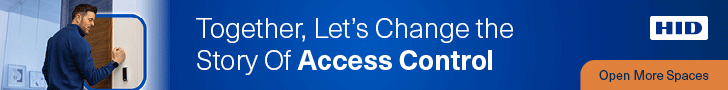The revenge travel phenomenon continues and many people are planning their well-deserved vacations. Similarly, cybercriminals are planning to take advantage of unsuspecting travelers, which is why you should consider following these safety tips to keep your most sensitive data and information secure. Simple actions such as using public Wi-Fi in airports, hotels, or tourist spots can leave your devices vulnerable to being hacked and your cyber identity being compromised. To help travelers keep their identity, financial data, sensitive documents, and passwords secure, Keeper Security is providing the following cybersecurity safety tips.
#1 Limit social media posts that share your location. Posting on social media may be a traveller’s favourite part about visiting an exciting new place.However, posting while travelling, especially disclosing your exact location with geotags while you’re still at that location, can be highly dangerous. Once your location is exposed publicly, any bad actor can target you. Though it may seem unlikely as a tourist, locals with more familiarity of your surroundings will have an easier time locating you than you think. If you’restill tempted to post, wait until you’ve relocated to a new destination or better yet, save all the content for when you are home.
#2 Avoid public Wi-Fi. Though finding reliable Wi-Fi while travelling can be challenging, it’s better to be safe than dangerously connected to public Wi-Fi networks. Attackers can utilise what’s called a man-in-the-middle (MITM) attack when your device is connected to public Wi-Fi, which allows threat actors to gain access to your browser or app and retrieve yourstored data. You should especially avoid this if you are planning to do anything like send money online or use any of your personal information, as it’s easy for people to access this. As a general rule of thumb, public Wi-Fi networks should always be avoided.
#3 Consider using a VPN. While travelling, using a Virtual Private Network (VPN) allows you to remain protected when logging on from any location. Not only does a VPN allow you to avoid bandwidth throttling, but it also protects your online identity and secures your connection from anywhere, even if you’re on an entirely different continent.
#4 Upload important documents for backups. Travelling to new and unfamiliar destinations and tourist attractions can be chaotic, which increases the chance of important belongings – including passports, visas, medical records, etc. – being stolen or misplaced. By uploading copies of these important documents that contain highly sensitive information to a secure password manager, you’ll have digital copies as a back-up in case any of your documents get lost or stolen.
#5 Securely share emergency info with a trusted source. Take your security a step further on vacation and share relevant, important information with family members, friends, and trusted sources to ensure they have access in case of an emergency. Use an encrypted service like One Time Share to securely share insurance information or identification such as your passport, with a trusted source on a time-limited basis. This way, in the event of a medical or other type of emergency, your friend, family member or co-worker can assist without sensitive information being exposed over email, text or messaging, even from across the world.
Don’t let hackers ruin your vacation this year. By following these simple and easy steps as you travel, you’ll set yourself up for a safe and secure experience without having to worry about compromising your security.