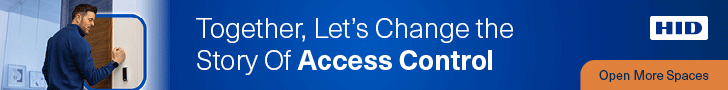Helps Organizations Tackle Surge in Browser-Based Cyberattacks Due to Increased Cloud Adoption
ManageEngine launched Browser Security Plus, a browser management solution that helps organizations secure their corporate data in the cloud and protect their networks from web-based cyberattacks. Available immediately, Browser Security Plus provides organizations with a layer of management capabilities for browsers and their add-ons to maintain robust enterprise security. This allows enterprises to improve network health by preventing, detecting and fixing any browser vulnerabilities.
As modern web, portable computing devices, and other technologies have enabled employees to work from anywhere, there’s been a surge in cloud adoption among organizations, and browsers have evolved to be silent entry points for accessing corporate data. According to Statista, browsers have accounted for 23.47 percent of exploit attacks in 2018 as of Q1. This has a serious impact on enterprise security, as attackers leverage unsecured browsers and web applications to create lasting business repercussions.
Addressing this evolving need, ManageEngine has developed a comprehensive browser management solution that can secure multiple browsers — such as Google Chrome, Mozilla Firefox, and Microsoft’s Internet Explorer and Edge — used in Windows environments, as 88.18 percent of desktops worldwide run on Windows, according to Net Market Share. (Browser market share for multiple browsers according to Net Market Share: Google Chrome 63.37 percent, Firefox 10.62 percent, Microsoft Internet Explorer 13.46 percent and Edge 4.86 percent)
“For the longest time, browsers have been considered just another application. With cloud applications pivoting the way business is done, browsers have become endpoints in and of themselves, capable of achieving functionalities of a number of native applications put together,” said Mathivanan Venkatachalam, Vice President of ManageEngine. “By managing browsers the same way they manage endpoints like desktops and mobile devices, enterprises can seal their network from possible attacks at its most used threshold.”
Compliance: IT teams can set rules required by their organization and also monitor for compliance with Security Technical Implementation Guidelines (STIG) and industry security standards predefined by the Center for Internet Security (CIS).
Policy deployment: Browser configurations are intelligently grouped into policies that address specific requirements such as threat defense and data leakage prevention.
Add-on management: IT teams can provide and revoke access to browser add-ons like extensions and plug-ins based on their reliability and also silently push mission-critical extensions to computers from a central repository.
Browser isolation: Trusted websites and business applications are segregated from their untrusted counterparts. Untrusted sites are rendered in a virtual browser to ensure enterprise data remains secure.