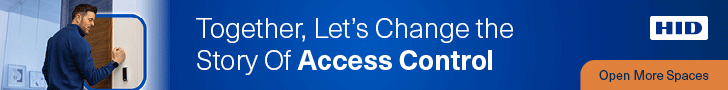Amidst the cloud migration race, there are businesses that are still hesitant and have certain ambiguities about this critical move. The reasons for this reluctance could vary from budget constrains to security concerns, while not neglecting the major obstacle of having hugely invested in the current server and then bearing the brunt of seeing this investment become redundant. The small to mid-sized enterprises may delay this move to the cloud for the lack of budgets, but larger organizations that carry the burden of a huge existing infrastructure investment can actually look for ways to recover investment or at least put their redundant servers to good use. While there is a market for second-hand servers that caters to the needs of small enterprises or personal users who cannot shell-out big bucks and can tune and modify these servers to use them, there are other ways as well to use redundant servers.
Here’s a list of 5 things you can do to make your infrastructure investment count when you move to the cloud:
- Network Attached Storage:
When it comes to enterprise data, backups are mission-critical. An enterprise can easily lose vital business data to virus attacks, hardware issues or natural calamities. But, with a redundant server at your disposal, you can easily turn it into a backup server by adding a few extra drives. Thus creating a backup server at a fraction of a cost of a new one.
- Firewall
Security is a major concern in today’s digital age, especially with BYOD and remote access on the rise. Hacking and digital invasions have made security more important than ever before with the recent cyber-attacks on critical enterprise data. This is where your redundant server comes to your rescue. Especially for small to mid-sized companies who find it difficult to squeeze out a security budget and invest in a top class firewall. You could look at several open-source options available and use your old server as the much needed protective shield.
- Test server
Put your old server to good use by allocating it for testing purpose. The testing environment doesn’t require a very high configuration and even if your requirement demands it, you could always increase its potential with additional RAMs and drives.
You could also look at creating a virtual machine. With VMware offering a lot of assistance and promotional deals to expedite virtualization, it is a good option to create a virtual machine using your redundant server and test out the benefits. This could also boost your virtualization strategy and optimize your IT infrastructure.
- Patch Management:
Patch management is a critical requirement that needs to be addressed periodically for vulnerabilities. You can use your old server as a patch management server. Instead of setting it all on auto-update, it is better to have a central management system to have control over which software or technology is to be updated and when. This ensures effective resolution of patch requirements from a security as well upgrade stand point.
- Mail/SMTP Server:
Reduce the load on your main server and move your email network to your old server. With heavy attachments and extravagant email exchange happening every day in a huge enterprise, it would be a good idea to free-up some vital bandwidth from the main server to allocate it for running your core applications and managing enterprise activities.
If ROI and current investment are aspects that are preventing your move to the cloud, then these methods of inducing a new life into a redundant server will offer new opportunities. You can certainly reconsider your cloud strategy with a fresh perspective by leveraging these options of better utilizing your existing investment. By migrating to the cloud and optimizing your existing infrastructure investments, you can fuel rapid business growth, cost effectively.
By: Preethi Menon, VP & Head – Practices, Clover Infotech